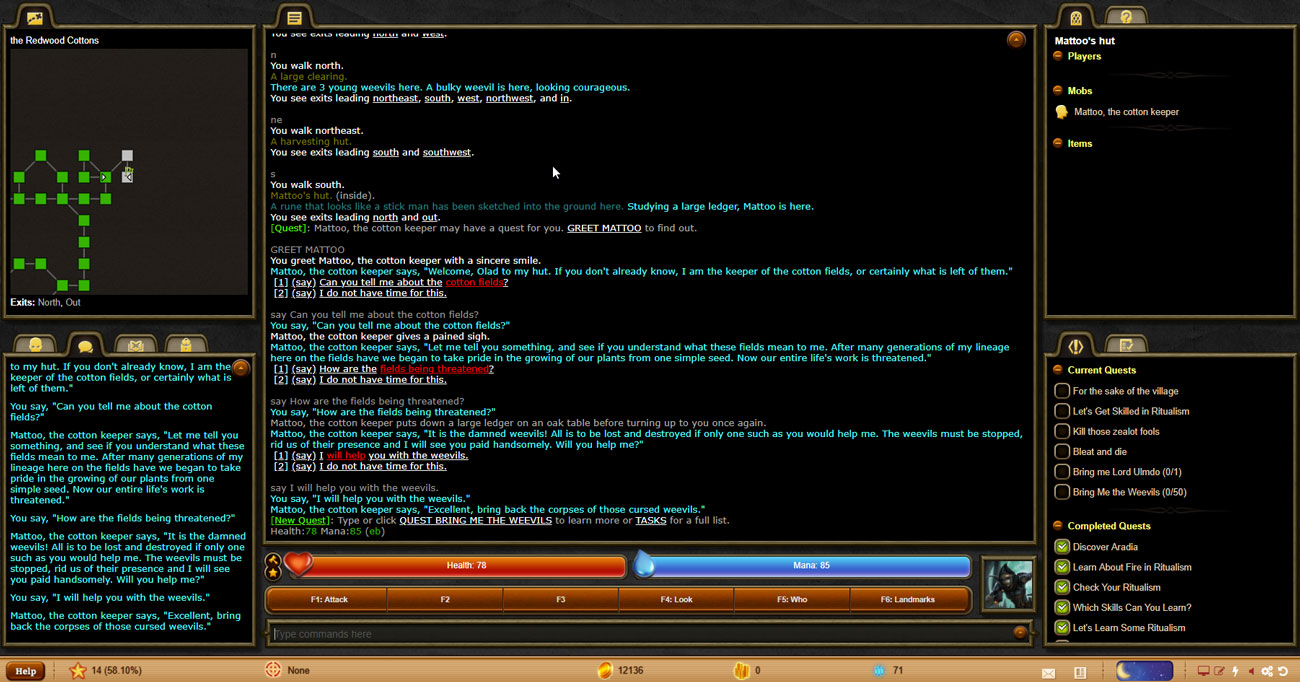Nexus Updated
We’re pleased to announce that the new version of Nexus is now live at https://play.imperian.com.
Full documentation can be found here: http://nexus.ironrealms.com.
Full list of updated items:
For those who don’t remember the specifics of the update, here’s the list again:
- The scrollback system has been rewritten, fixing issues with the scrollback position jumping around when text was received from the game.
- Double-clicking the scrollback window will now close it.
- The logging system was overhauled, removing the over-time lag that would happen while logging was active. The timed playback of logs was removed, but this allowed a greater amount of text to be logged than before.
- New configuration options were added:
- “Copy on select” will automatically copy selected text in the main output window to your clipboard.
- “Show timestamps in logs” will toggle whether to show timestamps in logs.
- “Prepend history on logging start” will prepend the existing text in your output window to the beginning of the log.
- Copying text from the output window no longer places an additional blank line between lines.
- Simplified scripting actions now support hex color code entry when picking colors.
- Simplified scripting will now autocomplete variable names with or without the @ symbol.
- Simplified scripting now has an action to modify the buttons (Labels, commands, and highlight status).
- API functions were added for the button manipulation.
- buttons_set_label(id, text)
- buttons_set_commands(id, cmds)
- buttons_set_highlight(id, on_off)
- buttons_set_default(id)
- Entering a room with something you have targeted will now correctly show the map and other room information.
For a full list of features, check out http://nexus.ironrealms.com and you can log in right now and use it at https://play.imperian.com.
If you encounter any issues or would like to offer feedback about Nexus, please use the feedback form in the settings window (click on the cog icons in the lower-right of the main window).